Integrating Klaviyo with Shopify is essential for email marketing. However, if you are unfamiliar either with the software or the term, it might not be easy to integrate them correctly.
Whether you are just getting started with your Shopify store or seeking ways to increase your sales, this guide will show you how you can successfully set up Klaviyo with Shopify to make the most out of one of the best forms of digital marketing – email marketing.
What is Email Marketing? Why is Email Marketing important?
Email marketing is a type of digital marketing that sends emails to people to promote brands, products, or services. Since almost every internet user has an email address, it is not a myth that email marketing is so popular among marketers.
Despite the rapid development of other digital marketing forms like social media marketing, paid advertising, or content marketing, email marketing still stands out to be one of the most effective methods to create brand awareness, increase conversion rates, and convert potential customers into buyers.
Emails marketing is personal
According to Evergage report trends in personalization, 98% of marketers state that personalization significantly strengthens customer relationships. Additionally, 88% claim that their customers and prospects want a personalized experience.
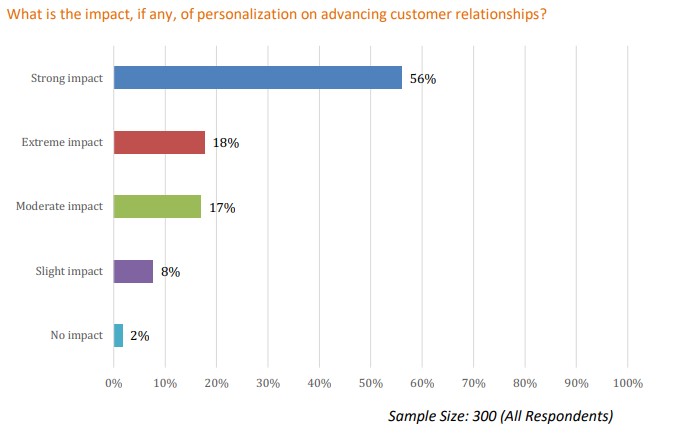
Unlike social media marketing, where you treat everyone the same no matter if they are new or long-time fans, email marketing offers you a more personal way to communicate with your audience.
Using the right email marketing software, you can segment your email list, address your audience by their name or status, and send personalized emails. Thus, it makes your emails feel less spammy and increases the open rate significantly. In fact, personalized emails increase open rates by 29% compared to non-personalized ones.
Email marketing is extremely profitable
A study from Omnisend shows that email marketing can expect an ROI (Return on investment) of 4000%. It means that marketers can make as high as $40 in return for every dollar spent.
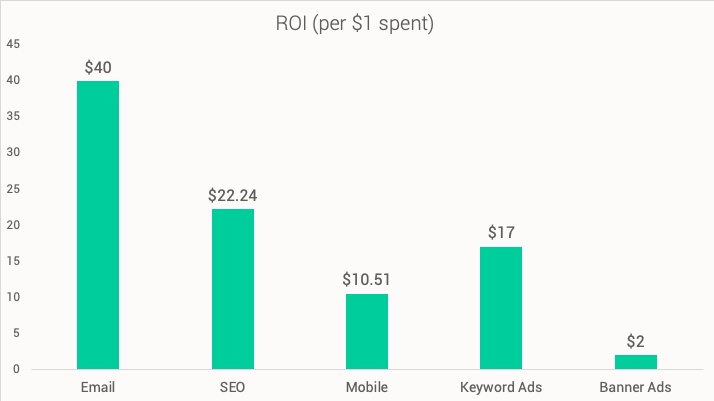
Convince & Convert also points out that people spend 13% more if they join email-based loyalty programs than those who don’t.
Building an email marketing list is not an easy task, but the fruit from it is enormous. Compared to other marketing forms, you don’t need to continuously spend money to get your customers back to your store. People who subscribe to your email list are usually the ones who love your business the most. So, if you send out emails announcing the latest products or services, they will be gladly coming back.
Email marketing allows you to build a long term business
With thousands or even millions of brands in one same field nowadays, unless you are an Apple or an Amazon, it’s easy for people to see your brand and forget it almost immediately. Email marketing offers you a channel to remind people about your business and maintain strong relationships with them.
According to Global Banking And Finance, 71% of customers stated that they are more likely to purchase from a brand they recognize. They also tend to return and spend more on the brand they are familiar with. Because of that, email marketing is your weapon to build a long-term and successful business.
Why integrate Klaviyo with Shopify?
Numerous email services are available on Shopify, but Klaviyo has many advanced features and benefits, making it one of the best Shopify apps to increase sales.
Klaviyo is free to use
Klaviyo is an entirely free service as long as your email list doesn’t exceed 250 contacts. It allows you to test the full potential of email marketing without worrying about the cost.
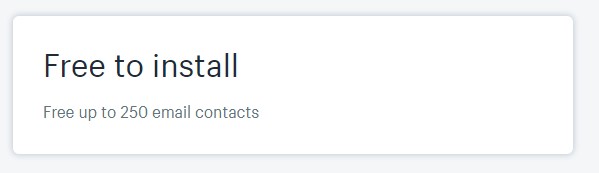
Klaviyo is powerful
The service provides you with the ability to send highly targeted emails to your customers. Furthermore, you can monitor and analyze real-time campaign results. It also offers many functionalities that let you customize your emails to fit your brand perfectly.
One of the best features of Klaviyo is email marketing automation, which many other email services don’t have. You can pre-build your email flows and have them deliver emails automatically without any intervention.
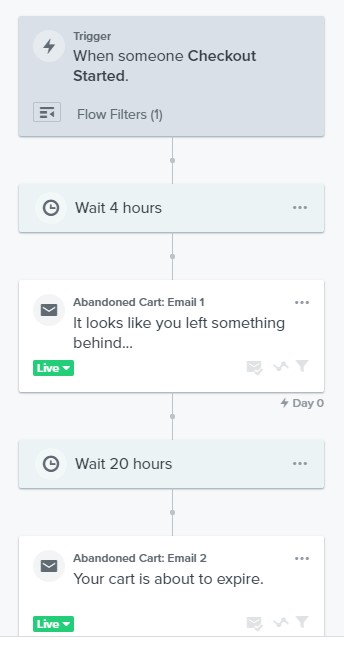
Klaviyo offers beautiful signup form builder
Using Klaviyo eliminates the need to use another third-party email form builder. It provides an out-of-the-box solution for collecting email leads and lets you customize it to your heart’s content.
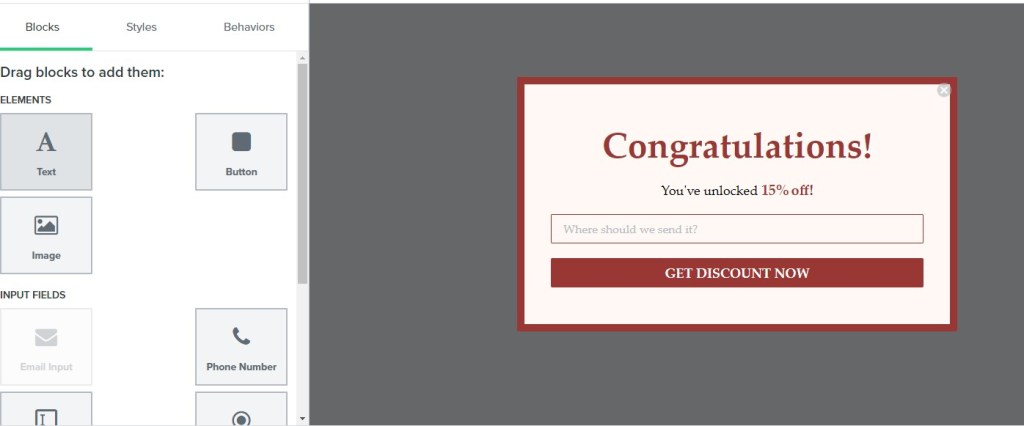
How to integrate Klaviyo with Shopify and set up it successfully
Integrating Klaviyo with Shopify is similar to installing any other application. However, we will go much further into how you can set up Klaviyo for a successful email marketing strategy.
There are six steps you need to follow to integrate Klaviyo with Shopify. By the end of this post, you should have a professional email marketing strategy up and running.
1. Create a Klaviyo account
Go to Klaviyo and click “Sign Up” on the top right corner if you didn’t have a Klaviyo account. Otherwise, click “Log In.”
For signup users, fill in the necessary information and click “Create Account.” You can now use the email and password you’ve just entered to log in to Klaviyo.
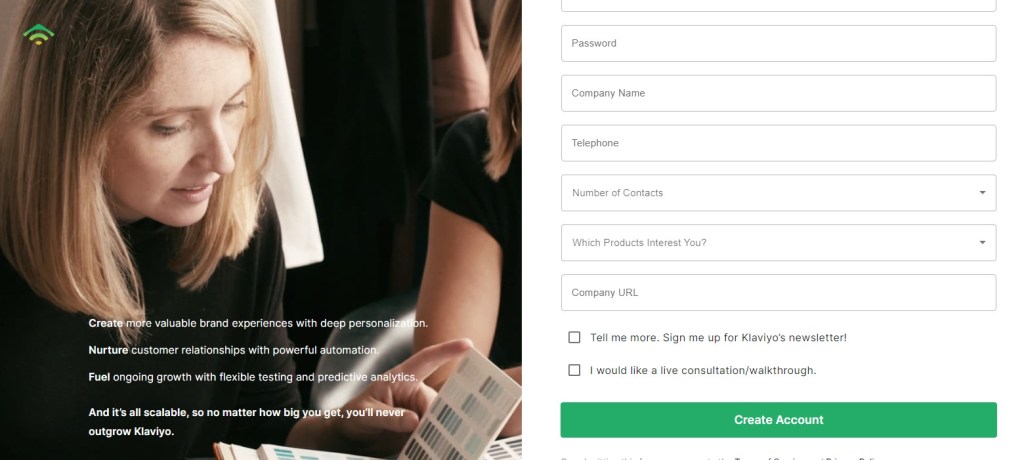
2. Complete the setup checklist
After logging in, a setup wizard will show up to help you integrate Klaviyo with Shopify and set up all necessary information. If you accidentally skip this step, you can always access it by clicking your account name in the top right corner, and select “Setup Wizard.”
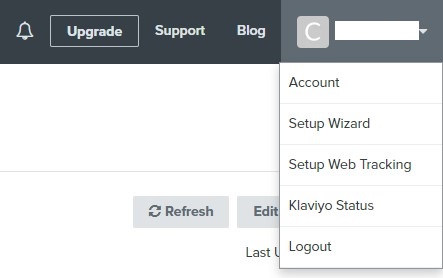
Enter the website address you want to connect with. It should be the domain name (with extension) of your Shopify store. The category is E-commerce, and the platform is Shopify.
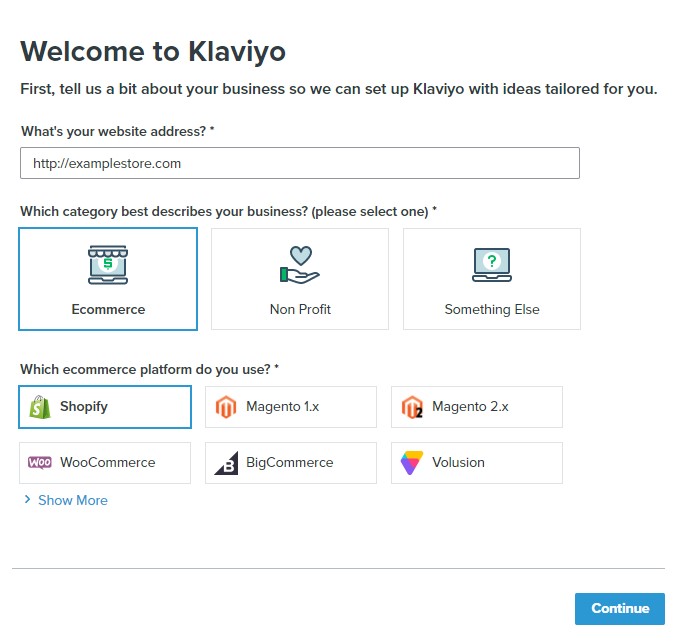
The next step is to enter your Shopify URL. It’s the original URL you use to sign in to your Shopify account. Then, click the “Connect Shopify account” button to start the integrating process between Klaviyo and Shopify.
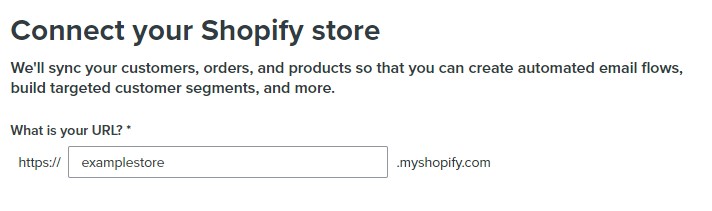
Your email details will appear at the bottom of each of the emails you send to your customers. That’s why you should correctly fill these in, especially the Company Name and From Email Address field.
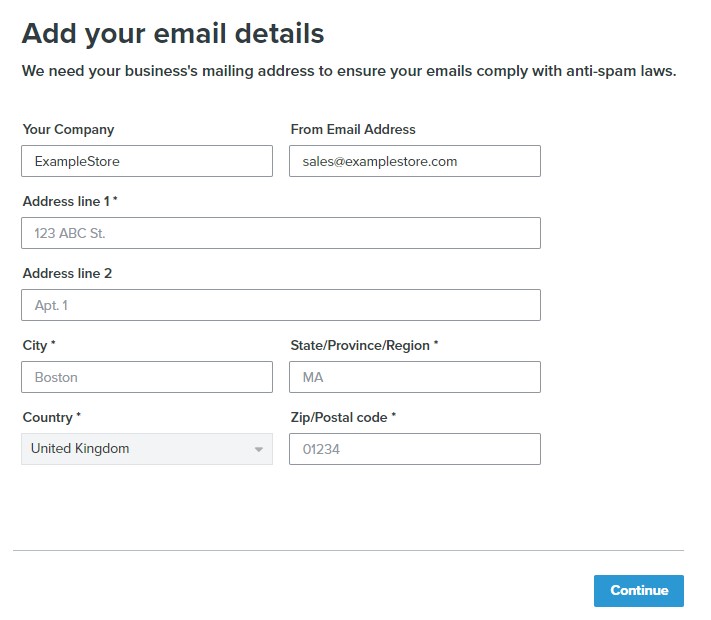
The logo will appear at the top of your emails. It should be the same as the logo of your Shopify store to avoid confusion to your customers.
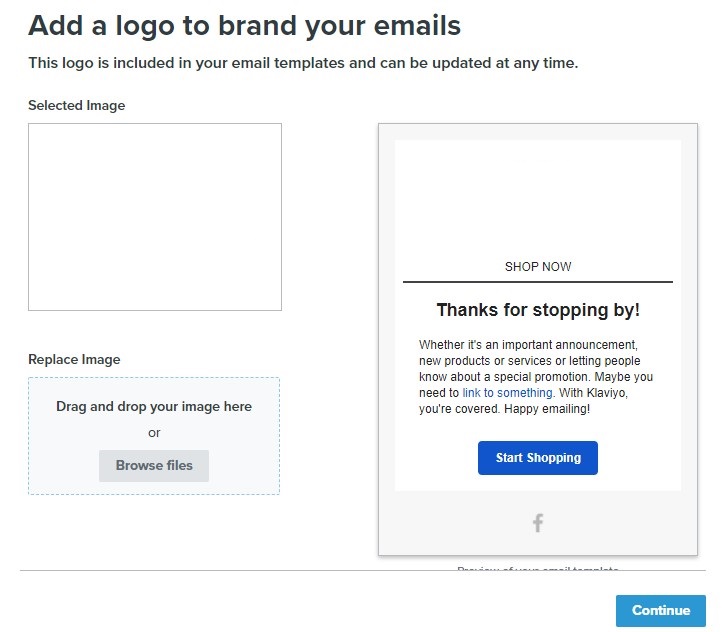
You should also choose colors and font families that closely match the style you use for your Shopify store. For example, suppose your store uses the blue color for primary buttons. In that case, it should also be used for your emails to create consistent branding.
The final step is to add header and social links. You can choose to add more header links to the top of your email, but be careful. Adding too many can distract your users from the main content of your emails.
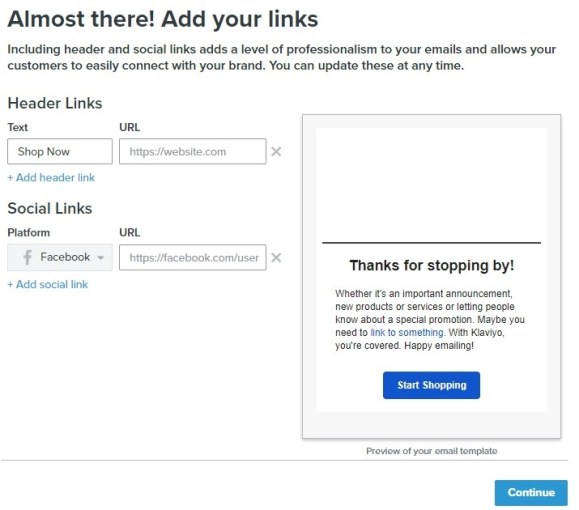
Click “Continue” and wait for Klaviyo to confirm your setup. If everything works correctly, you’ve done integrating Klaviyo with Shopify.
3. Build signup forms
A signup form is a graphical interface that appears on a website to encourage visitors to give out their data. The data that the signup form collects are usually names, genders, ages, and most commonly, email addresses.
Signup forms can appear prominently on a website without affecting much user experience if done right. For that reason, they are an effective way to collect data from visitors.
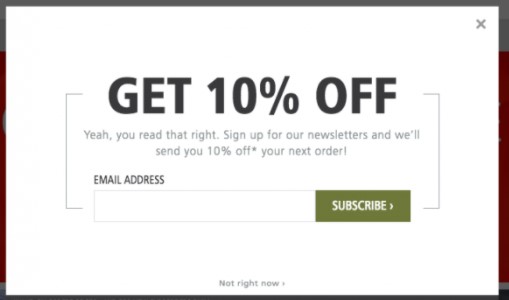
There are three common types of signup forms. They are Popup, Flyout, and Embed.
Shopify themes allow you to add Embed signup forms without you having to install any other application.
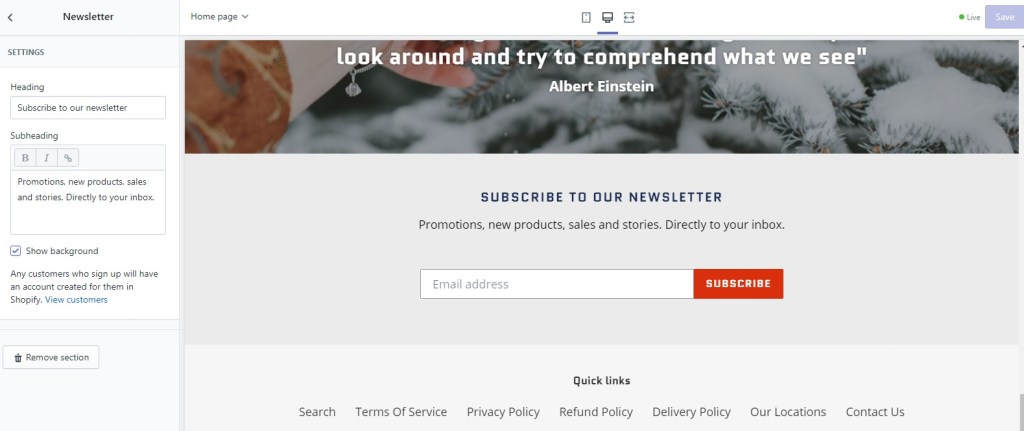
However, a Popup or Flyout form is usually a better option to collect email leads than an Embed one since they can grab visitors’ attention much easier.
Many websites employ both a popup form and an embed form or a flyout form and an embed form to maximize their chance of collecting emails.
With Klaviyo, you can create and customize all three types of signup forms as you wish.
To start creating a signup form with Klaviyo, go to the Klaviyo dashboard and click “Signup Forms.” Then, click “Create Signup Form” on the top right corner.
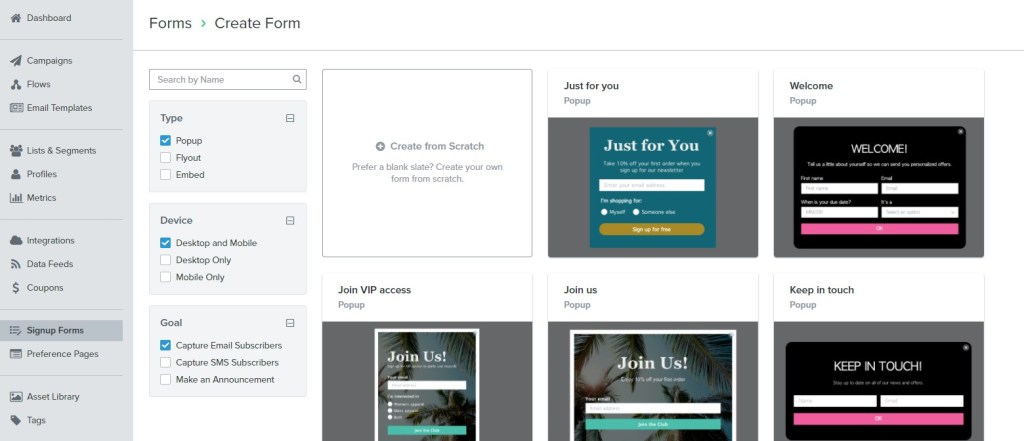
On the right side, you can choose which types of forms you want to add to your Shopify store. The goal here is to collect email subscriptions on both desktop and mobile. You can also use signup forms to collect other types of data or make an announcement. But for now, just stick to collecting email addresses.
Choose whichever template to begin customizing. It’s important to note that if your goal is to collect email leads only, you should create a form with only one field – the email field. You can also provide a name field for the purpose of personalization.
A signup form shouldn’t contain too many blank fields as it can be annoying for your visitors to fill in. As a result, it can significantly reduce your chance of collecting the data that you actually want.
Clicking on a template will bring up a small popup. You can name your form whatever you like, as only you can see this name.
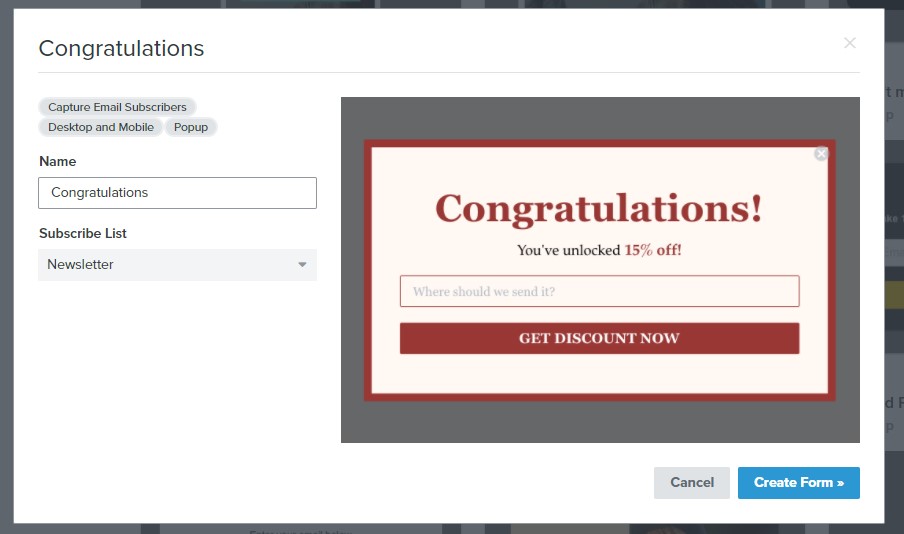
The subscribe list determines which list the data you collect from the form will locate. This list can be used for segmentation or analytics purposes. For example, you can offer a signup form for visitors who land on your clothing page, and another for those who visit your sneakers page.
You can choose the default Newsletter list that Klaviyo offers. To create a new one, click on “Lists & Segments” and click “Create List/Segment.” Then, choose “List” and give it a name.
Customize your signup form by adding or removing blocks, changing your form type, size, colors, behaviors, and more. Remember to also click on “Success Message” to modify the success form.
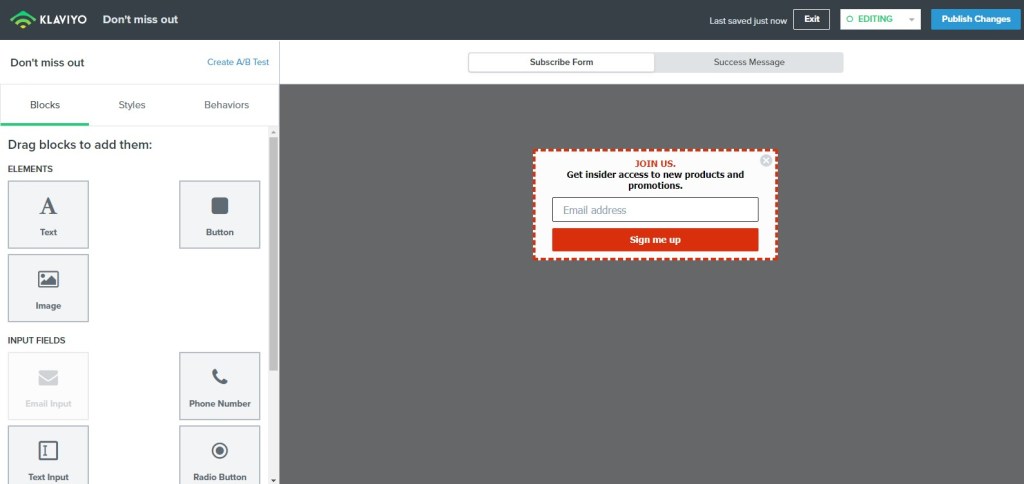
When you have done customizing, click “Publish” in the top right corner to integrate your Klaviyo form with your Shopify store.
One of the easiest methods to increase visitors’ incentive to subscribe to your list is to offer coupon codes in exchange for email addresses. To create a new coupon code, go to your Shopify dashboard and click the “Discounts” tab.
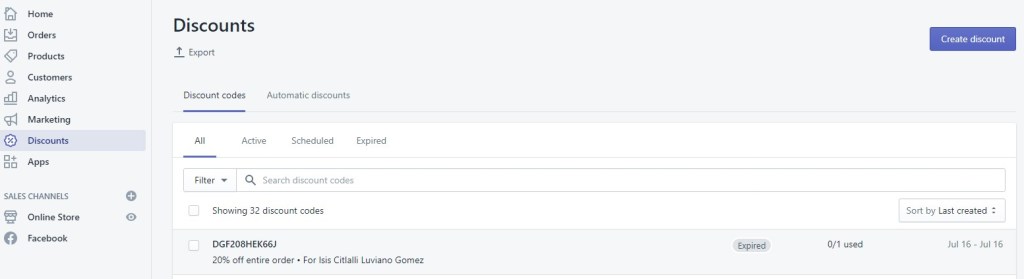
Then you can enter the coupon code into the success message of your signup form.
It is also possible to use Klaviyo to create Shopify coupon codes. However, you can only create randomly generated codes that are not suitable for popup forms.
Klaviyo also provides you the ability to create A/B tests for your signup form. A/B testing is a technique that displays two versions of an interface to an equal number of people. This technique allows you to compare the two versions and determine which one performs better. For example, if you are unsure whether a 10% or 15% coupon code would make a difference, you can create an A/B test and see how they perform.
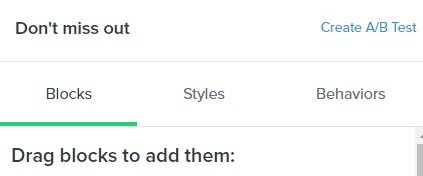
4. Create email flows
An email flow is a sequence of emails triggered by the activities of your prospects or your customers. Flows allow you to send emails automatically with little to no intervention.
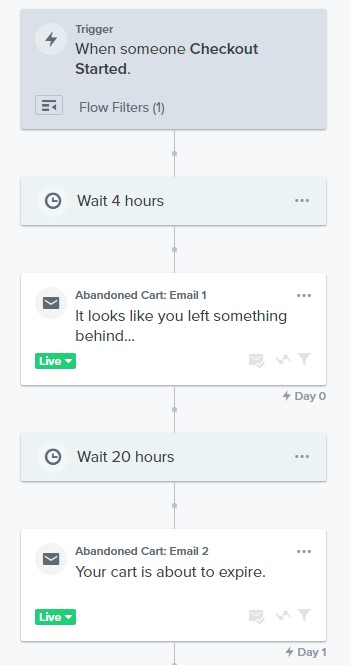
To start creating an email flow, select the “Flows” tab, and click “Create Flow.”
Klaviyo offers many flow templates out of the box that you can integrate with your Shopify store. You don’t need to create all of them. However, there are seven types of flows you should pay close attention to.
Abandoned Cart Reminder
Cart abandonment occurs when a visitor landed on your site, added a product to her cart, but then left. She is very likely to be the one that loves the item. However, because of various reasons like she thinks the price is a little too high, or she is busy talking to her friend through her phone, she didn’t finish her purchase.
According to 99Firms, the average cart abandonment rate is 67.91%. On mobile, this number is 81%. Basically, without reminding your prospects of stuff they have put to their cart, you are leaving tons of money on the table.
Sending abandoned cart emails can help you recover as high as 15% of otherwise lost sales.
Shopify itself allows you to send abandoned cart emails to your customers automatically. However, you have limited control over the process. On the other hand, Klaviyo provides many tools to create impressive abandoned cart email sequences.
If you decide to integrate Klaviyo abandonment flow, make sure you turn off the default Shopify abandoned cart email. Go to Shopify Dashboard, click on Settings, select “Checkout,” scroll down to the bottom of the page, and disable the abandoned cart option.
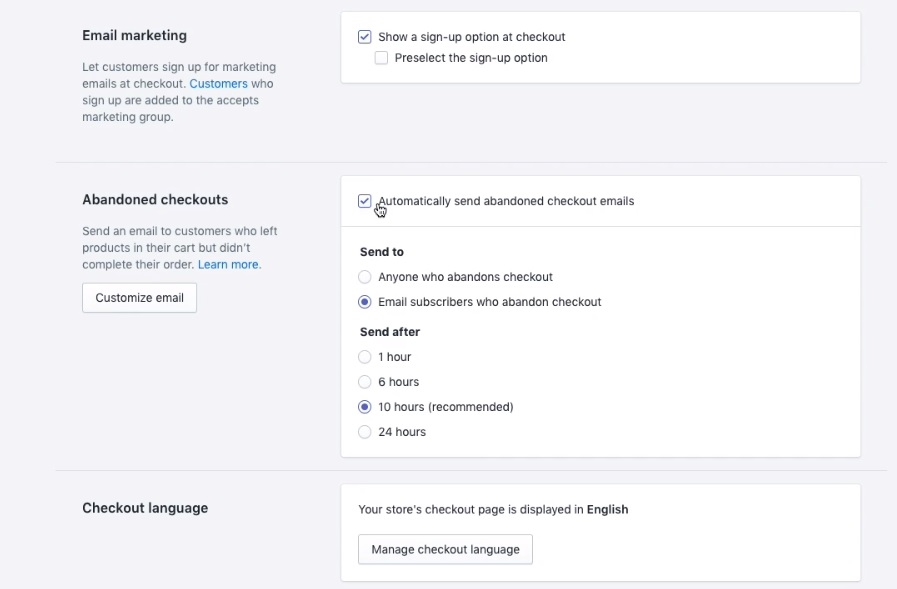
To start creating an abandoned cart email flow with Klaviyo, type in “abandoned cart” in the search field and click on a flow you find suitable.
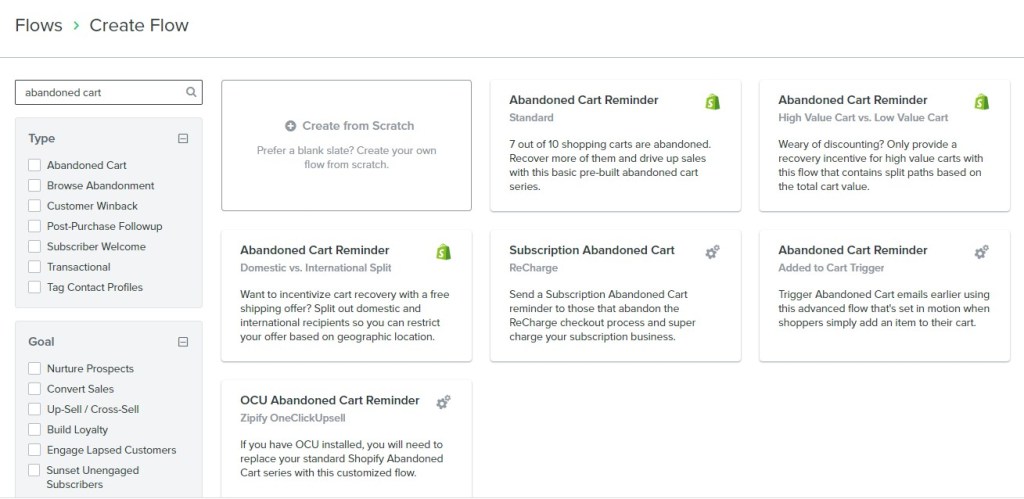
Klaviyo offers many templates for abandoned cart flow, including Standard, High-Value vs Low-Value Cart, and Domestic vs International Split. To keep things simple, let’s just choose the standard one.
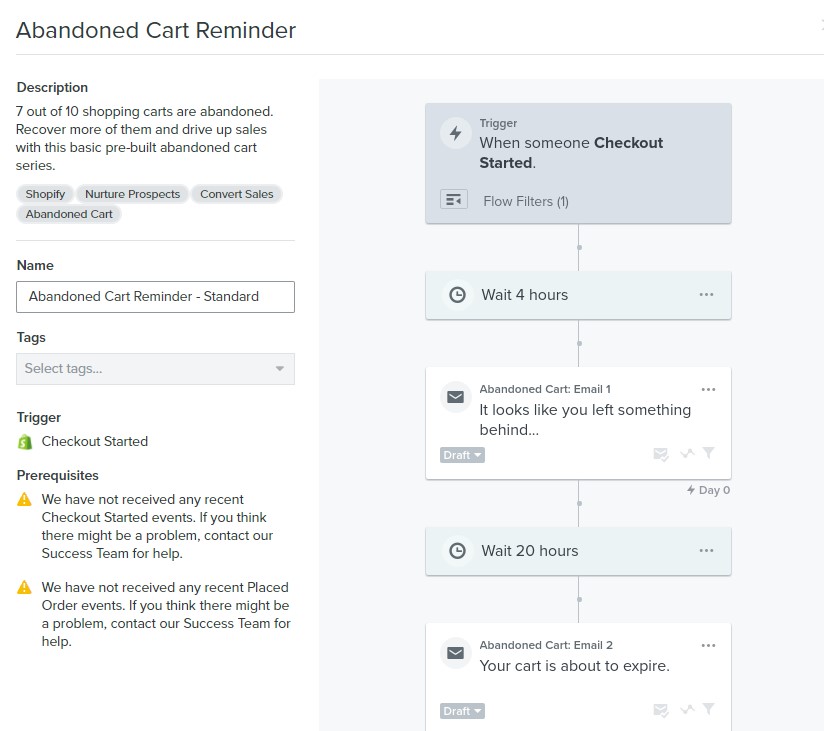
You can name it whatever you like and select a tag for it. Then, click “Create Flow” to create the flow.
A new window will appear and allow you to customize the flow as you wish.
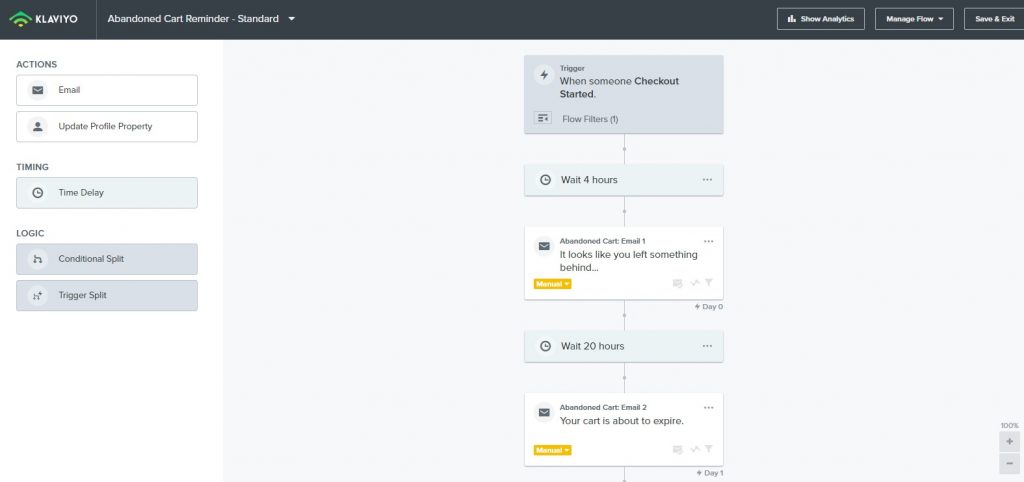
At the top, you will see a trigger, which is a set of conditions and filers that needs to be satisfied for the flow to run automatically. For example, people will trigger the default abandonment cart flow if they started checking out and placed orders zero times since starting the flow. The filter ensures that your customers will not receive any email from this flow anymore if they have come back to finish their purchase.
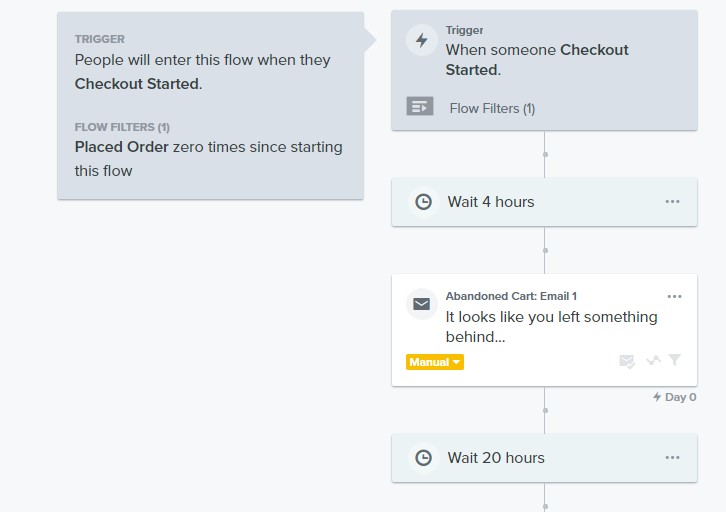
Add new elements to the flow by dragging and dropping them from the left sidebar. You can also click on each one to customize.
The most crucial element of any flow is its emails. There are three possible statuses for an email: draft, manual, and live. Change an email status by clicking on the drop-down button on the left sidebar and selecting the one you want.
- Draft: A draft email will not be sent to your customers. This status would be useful when you are configuring your flow.
- Manual: If you want to review your email before sending them to your customers, use Manual.
- Live: Emails with a live status will automatically be sent without you having to do anything.
We recommend that you change all the emails in this flow to “Live.” You should also preview each of the emails carefully to make sure that they match your store’s style.
The default abandoned cart flow goes like this: a person visits your store, starts checking out an item she loves but leaves. After 4 hours without her finishing the purchase, the first email will be sent to their mailbox, stating, “It looks like you left something behind…” If, after 20 hours, she still doesn’t complete her purchase, another email will be sent “Your cart is about to expire.”
The default flow is good enough to remind your customers about the abandoned carts. You can also try sending another email offering a discounted code after 3-5 days to increase your chance of making sales.
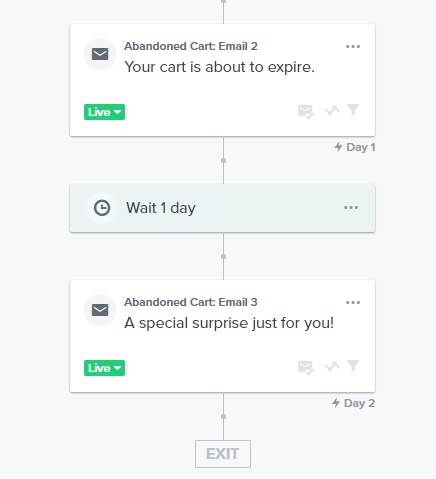
If you want to learn more about flow, check out Getting Started with Flows.
Browse Abandonment
Similar to cart abandonment, browse abandonment occurs when someone lands on your site, sees a product but leaves without doing anything.
A study from PRNewswire shows that 92% of customers don’t intend to purchase anything the first time they visit a brand. What is worse is that only 39% of shoppers reach the cart, and only 8% of them reach checkout.

That’s why we need the power of browse abandonment reminders.
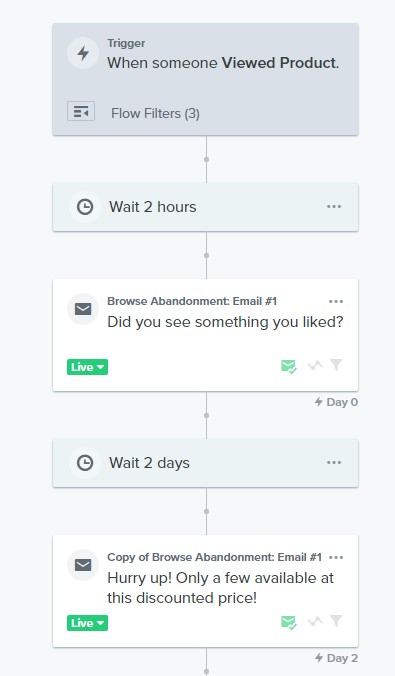
Klaviyo relies on the Viewed Product metric to trigger the browse abandonment flow. Thus, before being able to send browse abandonment emails to shoppers, it requires you to enable tracking on your Shopify store.
To allow Klaviyo to track various metrics on your store, click on your Klaviyo account name on the top right corner and select “Setup Web Tracking.”
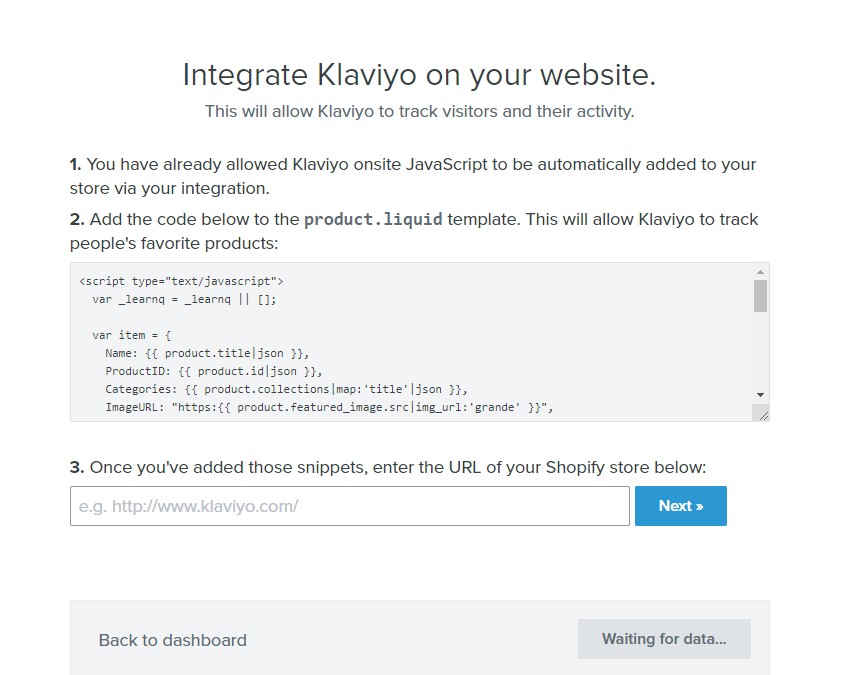
Follow the instruction to enable Klaviyo web tracking.
You can access the “product.liquid” template file by going to your Shopify dashboard, click on “Online Store,” select “Themes,” click on “Actions,” and then select “Edit Code.”
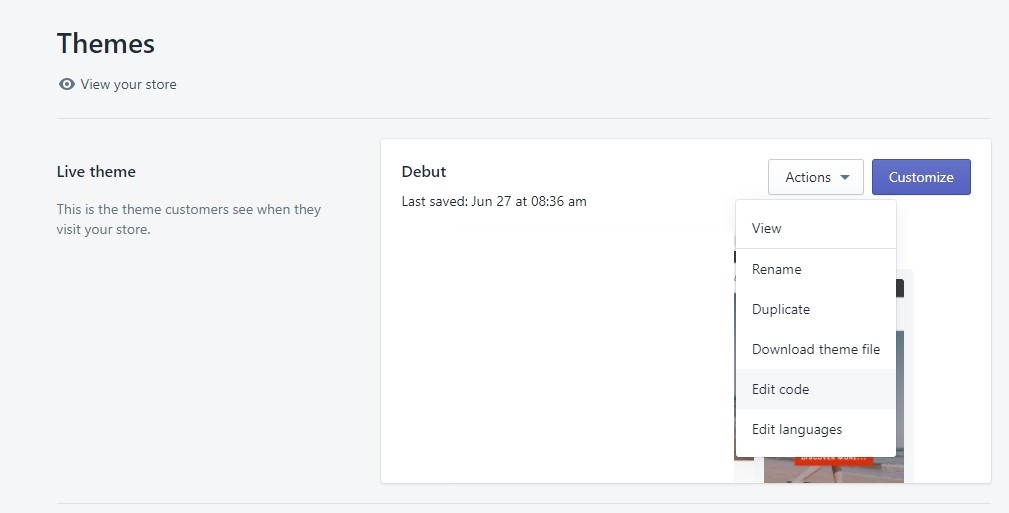
Now, search for “product.liquid” by the search bar and click on the file. You can then copy the tracking code instructed by Klaviyo to this file and click “Save.”
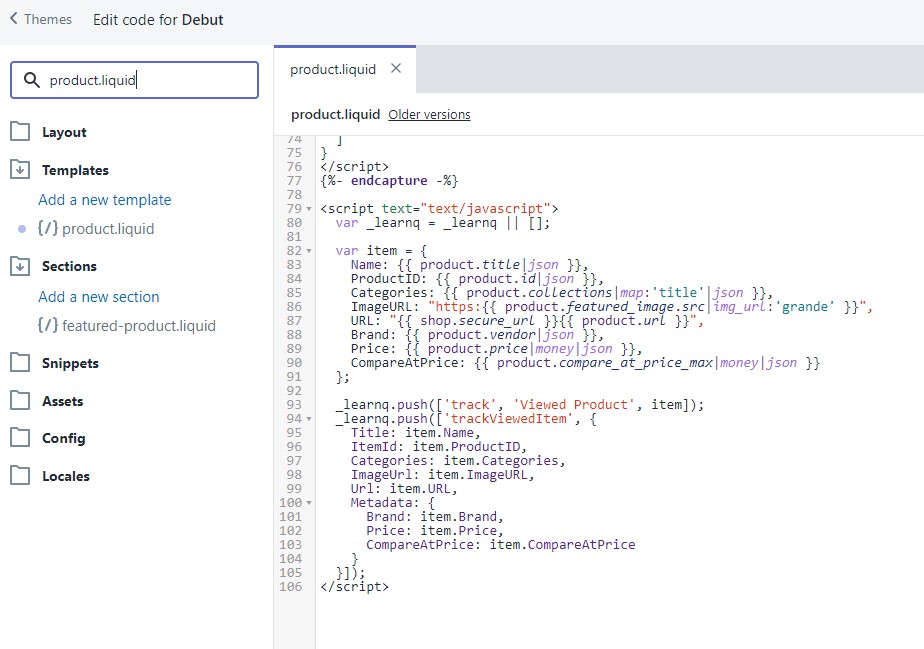
After integrating the code, Klaviyo will be able to track metrics on your Shopify store from now on.
Although the default browse abandonment flow looks OK, you can add one or two additional emails to the flow offering discount codes to create the incentive for visitors to go back and buy your products.
Since the number of emails you send to your subscribers will increase as you create more flows, it’s a good practice to enable Smart Sending, which allows you to limit the number of emails a person can receive in a short period to avoid spams. The only case you don’t want to turn on Smart Sending is for transactional emails like shipping confirmation or shipping confirmation.
You can enable or disable Smart Sending for each email by clicking on the Smart Sending icon or changing it in the settings section.
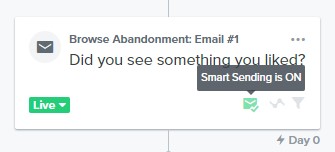
For more information on Smart Sending, you can visit Smart Sending for Flows.
Welcome series
The welcome email sequence aims to produce a good first impression, making your subscribers feel like they are part of a bigger community.
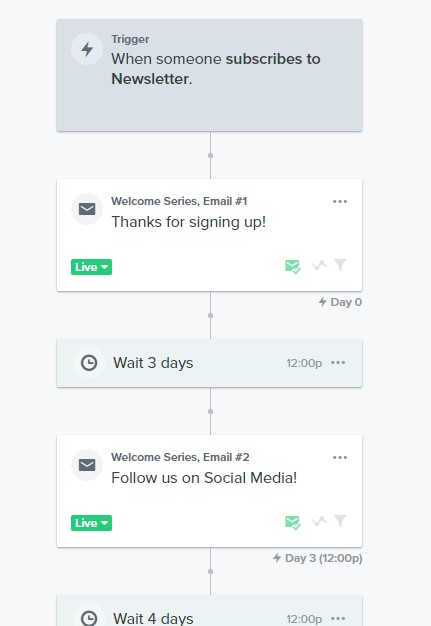
You can make a few tweaks to the default standard welcome flow of Klaviyo, like offering a discounted code in the first welcome email or the final one.
The primary goal of this flow is to make your subscribers feel as comfortable and special as possible. You can promote your products or services, but don’t be too intrusive. Telling a story and providing educational content are the right ways to amaze your new subscribers.
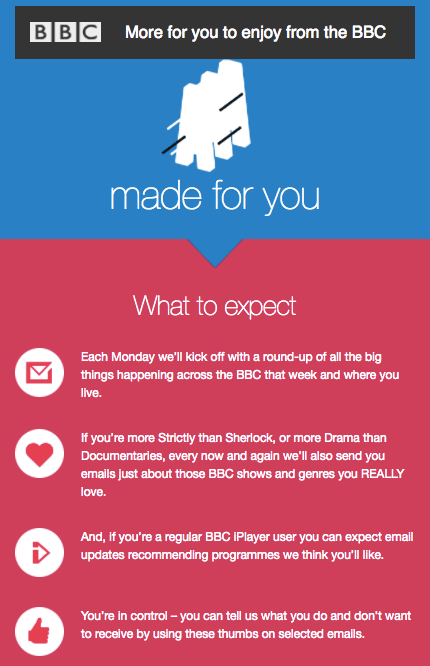
Post-Purchase Bounceback
The post-purchase email creates an opportunity for you to cross-sell another product after your customers finish their purchase.
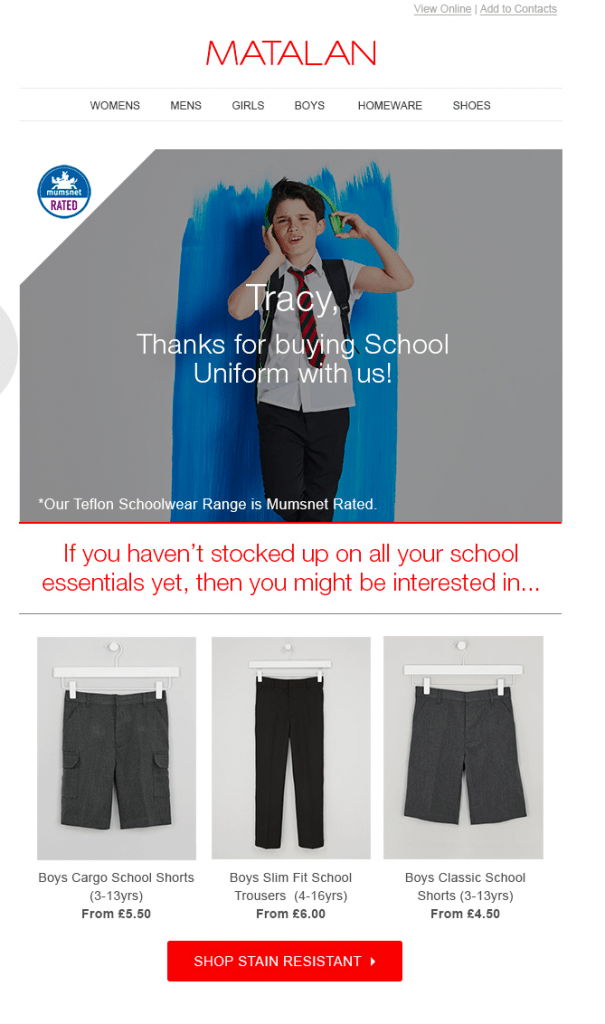
If you are not familiar with the term cross-sell, it involves suggesting a related product to your customers. For example, you buy a movie ticket, and the cinema employee recommends purchasing a drink and popcorn.
Cross-selling is often mistaken with up-selling – another sales technique involves making customers purchase a better version of the product they have their eyes on. An example of up-selling is Starbuck offers you to up-size your drink with just a few bucks.
Considering that it’s 5-25 times more expensive for businesses to acquire new customers than keeping current ones, cross-selling and up-selling should be your primary focus to grow your business profitably. In fact, 35% of Amazon profits are attributed to these sales techniques.
Klaviyo offers some Post-Purchase Bounceback templates for cross-selling. It’s simple yet can be very effective in increasing your store revenue.
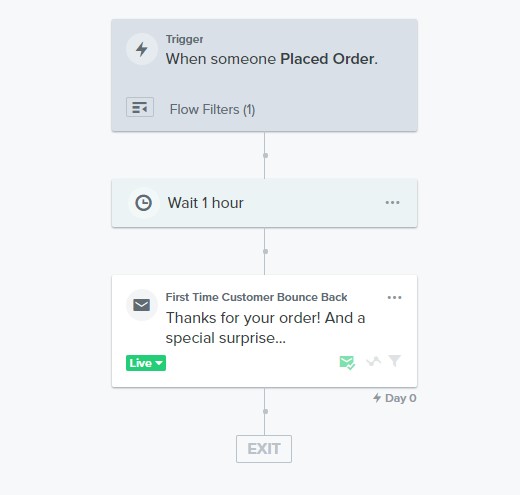
Post-Purchase Followup
Post Purchase Followup template offers you a more advanced email sequence to strengthen customer relationships and up-selling.
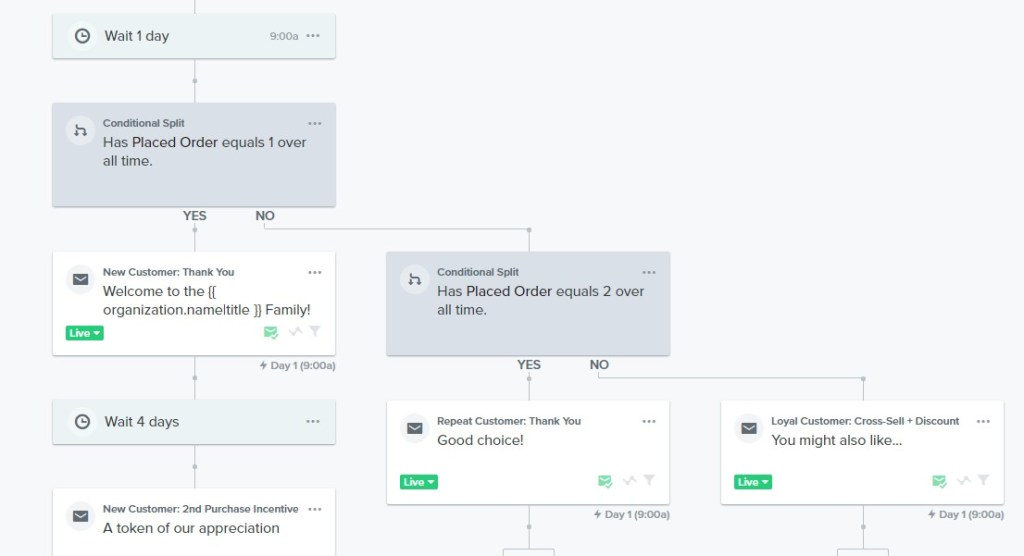
The conditional split block gives you a level of control over segmentation. In the default case above, if a customer only placed orders only one time, a “Welcome to the family email” will be sent. Otherwise, the flow will go down to the second conditional split and assess the number of orders again. After that, it will send the appropriate email to your customer.
Although you have turned on Smart Sending, it’s still worth considering how frequently you send emails to your subscribers. According to Campaign Monitor, the top 4 choices for promotional email frequency are “weekly,” “at least weekly,” “monthly,” and “at least monthly.” Therefore, you should re-check all of your email flows, and aim to send only 1 or 2 emails per week to your list. You risk losing your subscribers if you send emails too often.
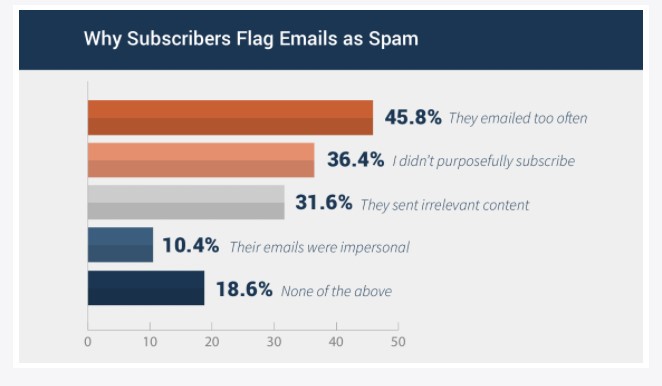
Customer Win-back
The win-back sequence, as the name suggests, gives you an opportunity to lure lapsed customers back to your store. MarketingLand points out that 45% of recipients who receive a win-back email will read subsequent ones.
It’s an extremely effective way to remind your customers about your brand and motivate them for positive purchase behavior.
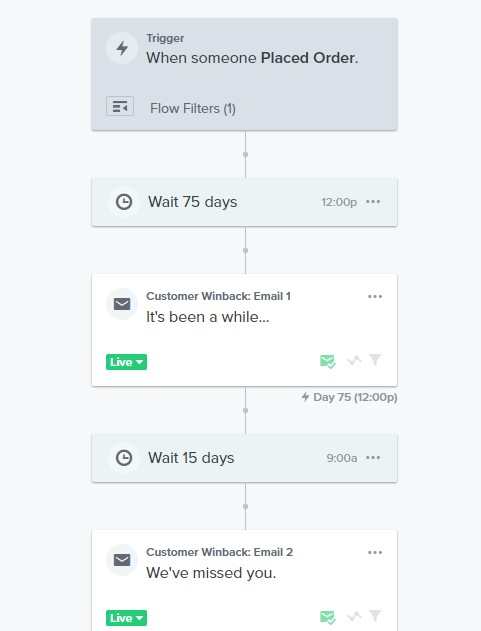
Product review
Asking your customers to leave a review after they receive their orders can give you valuable insights into how they think about your products and services. Reviews are also an important factor in boosting your store’s trustworthiness.
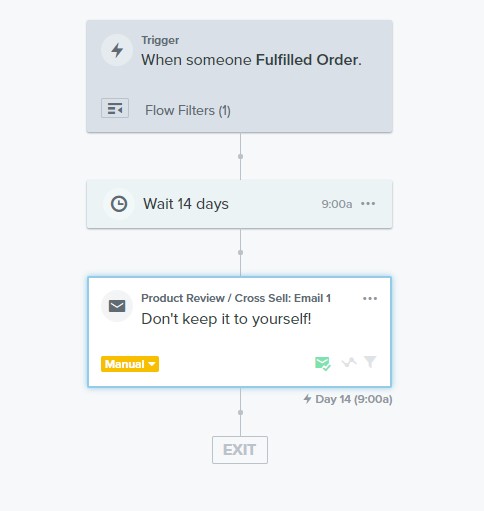
You can also offer your customers gift codes. It will not only motivate them to leave their review but also get them coming back to your store.
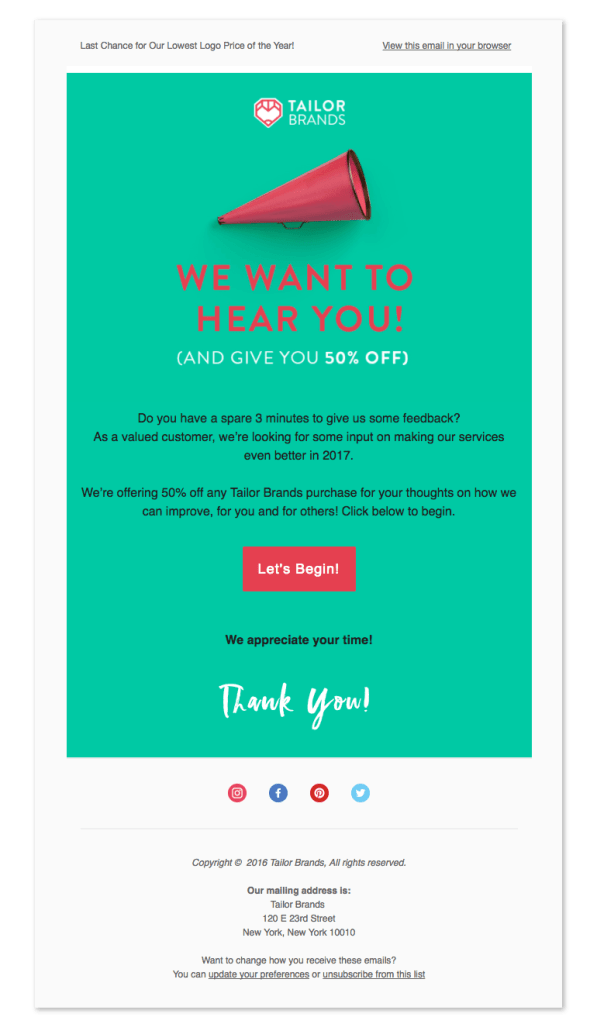
5. Create email campaigns
Flows are great for automating some of the common emails based on your customers’ behaviors. However, they are not suitable for keeping your customers informed about a new blog post, a new product, or a special event like Valentine or New Year.

With campaigns, you will be able to send a one-time email to a particular list or segment. Although you have to build and publish your campaigns manually, they provide your subscribers with a much more up-to-date and personalized experience.
To start creating a new campaign, select the “Campaigns” tab in the Klaviyo dashboard, and click “Create Campaign.”
After naming the campaign, click “Create Campaign.” A new window will popup. This window allows you to customize some settings for your campaign.
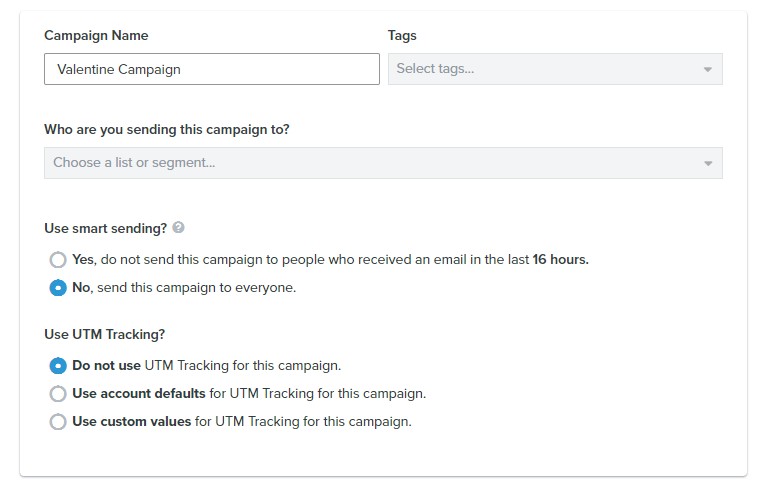
For an important email like a special announcement, you should turn off Smart Sending. Otherwise, leave it on to avoid spams.
You can also turn on UTM tracking for the campaign. UTM stands for Urchin Tracking Method, which is a method to track how customers reach your site. The data you collect from this tracking can be viewed from Google Analytics and can help you determine the source of your site traffic (which lists or which segments) or which link inside the campaign is clicked. Thus, you can better understand your subscribers and build a better campaign later.
Because Klaviyo offers accurate Conversion Tracking for all campaigns, you might not necessarily need to turn on UTM Tracking. Having said that, if you want to learn more about UTM tracking, visit UTM Tracking in Klaviyo.
You can use drag & drop editor, text-based editor, or a template to create your email content. Remember to give it a subject. You can also add a preview text if you wish to.
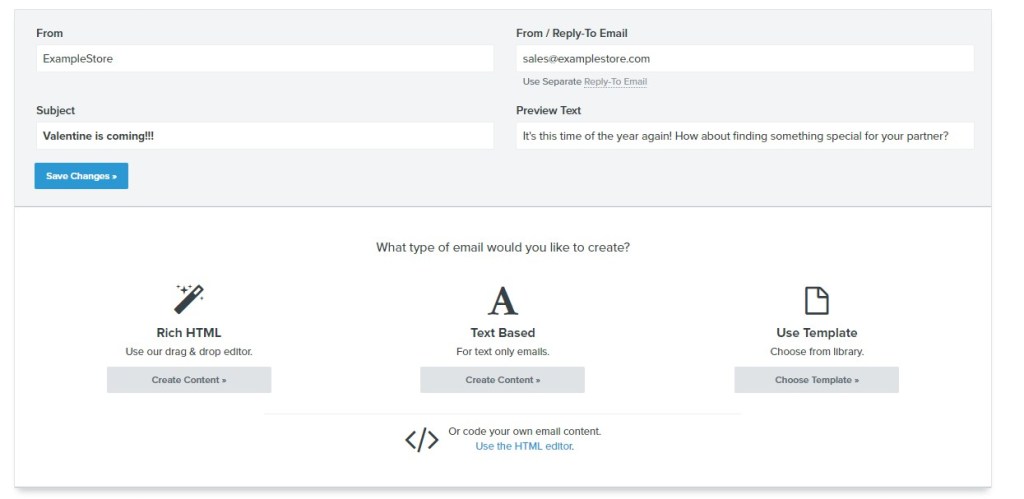
After customizing your content, click “Review & Send Campaign.” If you satisfy with all of the information, click “Schedule or Send.”
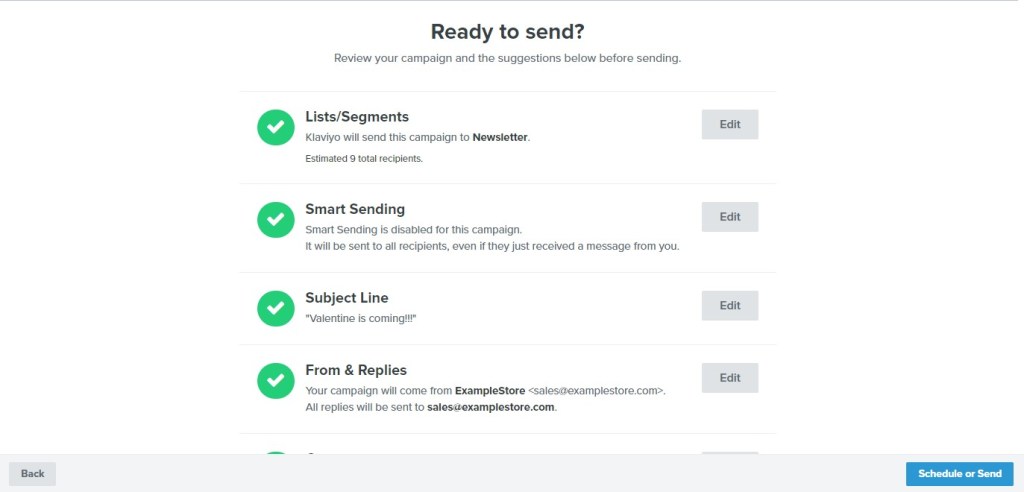
You can choose to send the campaign right away or schedule it for another day. Remember to select a suitable send time. Campaign Monitor and MailChimp recommend that the best time to send your email is between 9-11 a.m, and the peak opening rate is at 10 a.m.
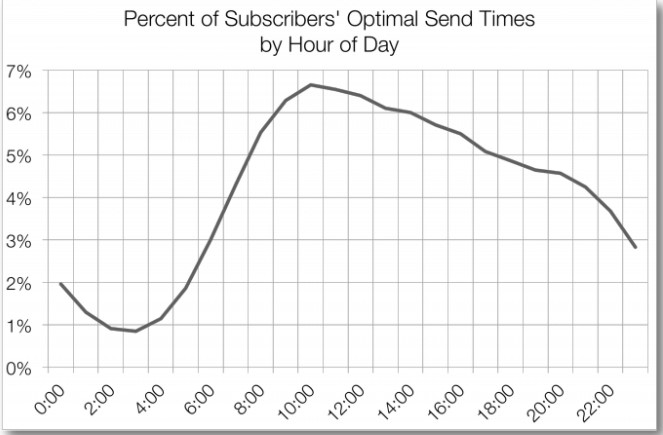
You can have a look at The best time to send emails from Coschedule for more information.
6. Analyze and optimize results
There are tons of metrics you can track with Klaviyo, including Growth Rate, Open Rate, Revenue, Active-On-Site, Viewed Product, Received Email, Clicked Email, etc. However, there are only a couple of metrics that you should measure regularly.
List growth
The single most important metric you need to pay close attention to is your email lists’ growth and engagement rate. At its core, email marketing is all about growing your list as big and fast as possible – the bigger the list, the better.
There is no obvious benchmark for how fast your growth rate should be, as it depends on various factors like your store content or your marketing budget. However, you can try aiming for a consistent number of new subscribers each month or a 2-10% growth rate in comparison to the last month.
To track a list’s growth rate, click on the “Lists & Segments” tab, choose the one you want to examine. Then, click on “Reports” and select “List Growth.”
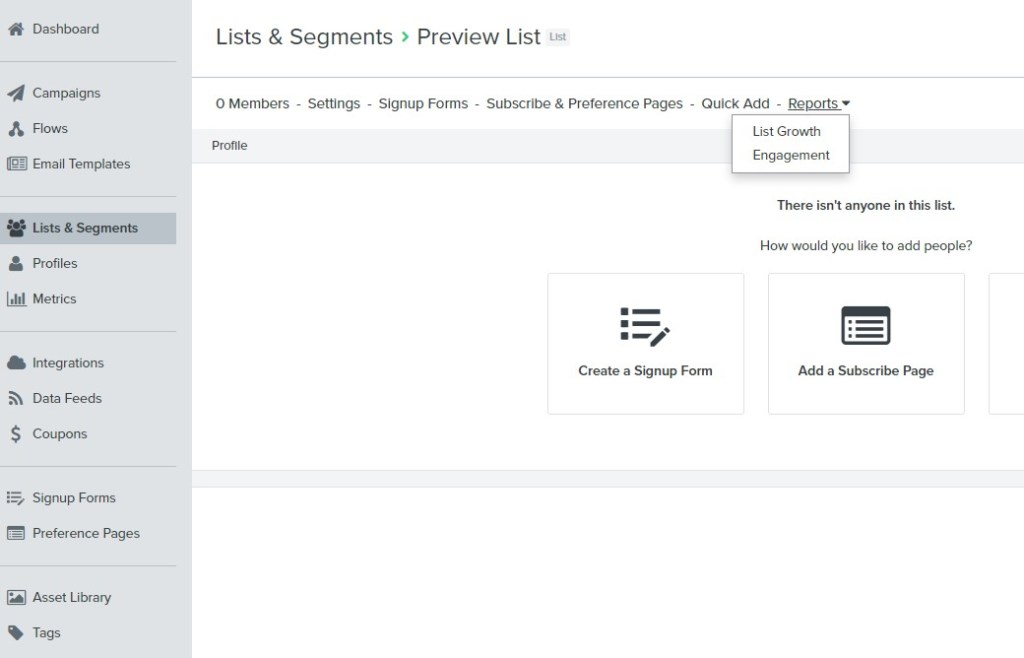
Klaviyo will show graphs for the size and the growth breakdown of your list. You can also see which source brings you the most subscribers.

Signup form submit rate
Tracking your form’s submit rate is vital to determine how effective your signup form is to adapt accordingly. It is also directly related to the growth of your list.
For an eCommerce store, the average submit rate for a popup form is around 3.09%. You can expect the same percentage for other types of forms (or even lower for Embed forms). Unless you have useful content for your visitors, they are not very likely to submit their email.
You can go to the “Signup Forms” tab to see the submit rate for each of your signup forms.
Although integrating Klaviyo signup forms are useful in collecting emails for your Shopify store, they can interrupt the user experience if shows at the wrong time. If you test out various signup forms and don’t see much value, consider removing them from your store (except Embed forms). Doing that can avoid distracting your visitors from purchasing your products.
You can also check out Essential Tips to Boost Your Pop up Form Conversion to increase your lead conversion rate.
Flow and campaign performance
Klaviyo allows you to analyze various metrics related to your flow and campaign. To access these metrics, click on “Dashboard” and select “Performance.” You can also have a more comprehensive look at various other metrics by selecting “Analytics.”
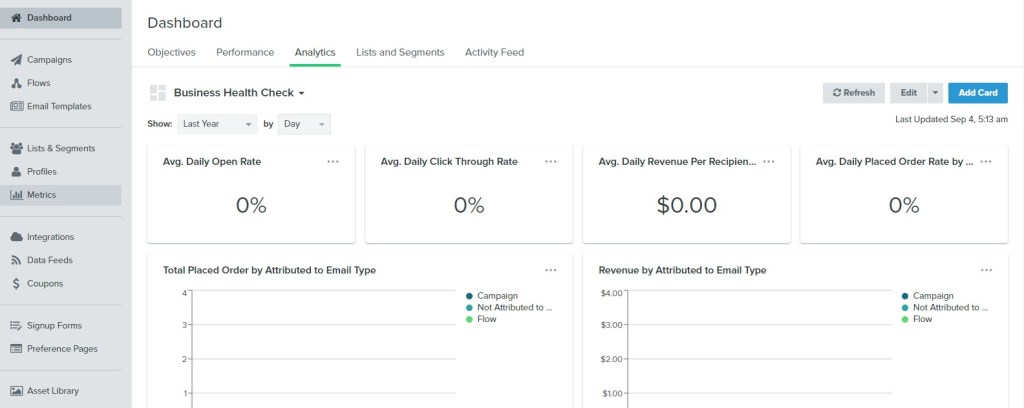
Tracking metrics like open rate, click-through rate, revenue, and unsubscribe rate for each flow and campaign regularly is imperative in deciding which one is worth keeping and which one should be removed.
Open Rate
An open rate is a percentage of recipients who open an email out of the total number of people who receive it. According to Omnisend, the average open rate for a segmented email is 16.5%, and it can be much higher during a holiday. For a non-segmented email, it can drop to 3.26%.
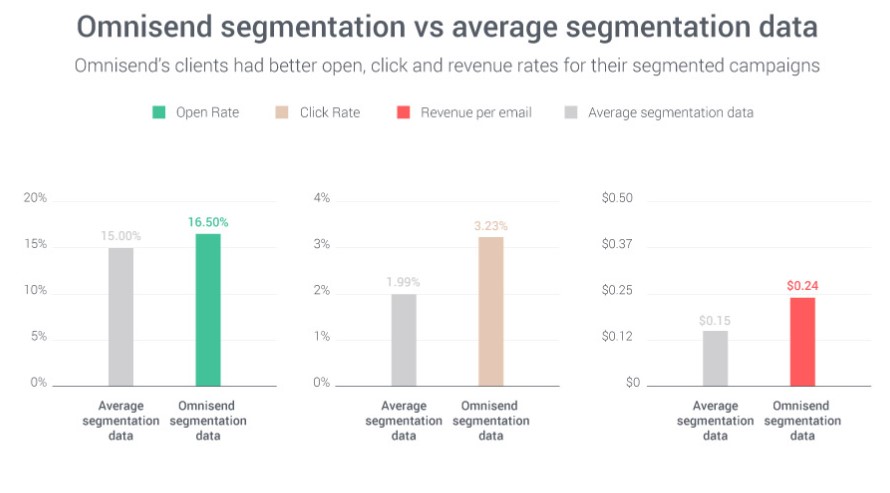
This metric is a useful indicator to determine how relevant and compelling your emails are to your subscribers. If you experience a low open rate for your email flow or campaign, there are a couple of reasons.
The first one is your subject line. It is the first thing your subscribers see, and it plays a vital role in deciding whether the email is worth reading or not. Try to make your subject line as attractive as possible. You can also have a look at The 9 Best Email Subject Line Styles to Increase Your Open Rates.

The second factor is who you send your email to. If you don’t segment your subscribers, it does not only affect your open rate but can also make your unsubscribe rate going up.
Timing is another factor that can have a significant effect on the open rate. Therefore, try to send emails at the right time.
For a more comprehensive guide on this subject, visit 10 Easy Ways to Improve Your Open Rate.
Click-through rate
A click-through rate (CTR) is a ratio of people who click on a link in your email to the total number of recipients. Similar to the open rate, the click-through rate determines how compelling your email content is.
Depending on industries, a reasonable click-through rate can range from 1% to 5%. If an email has an open rate of 15%, your CTR should be somewhere around 3% to 4%. It means that you should expect a click to open rate (CTOR) of around 20% to 30%.
The most crucial factor that affects your CTR is your email content. It should offer your recipients a clear reason why they should click on a specific link. The call-to-action buttons and images in your email also play a vital role in your CTR.
To improve your click-through rate, have a look at 11 Ways to Increase Email Click-Through Rates.
Unsubscribe Rate
Your unsubscribe rate should be below 0.5%. Typically, this number is 0.2%, and a percentage of above 0.5% means that your email campaign is ineffective and spammy.
If you experience a high unsubscribe rate, consider examining your email frequency and how relevant and useful your content is to your subscribers. You should also try to reduce the number of promotional emails and send more educational content to your email lists.
A/B testing results
After running your A/B tests for a flow or a campaign, you will be able to access the analytics data for each of the versions and see which one generates better results.
Doing A/B testing regularly helps determine your subscribers’ behaviors, which style they are more likely to resonate with, or which design is better. It allows you to minimize your past mistakes and deliver emails for maximum effect and efficiency.
Revenue
25% to 40% of successful store revenue is being driven by email. Additionally, the average amount of money spent by an email recipient (RDP) is around $0.10 to $0.19.
Those are some industry numbers you should look out for when assessing how successful your email marketing strategies are.
Conclusion
Email marketing is one of the most effective forms of digital marketing. It’s personal, measurable, profitable, and the key to a sustainable long-term business.
Because of those reasons, whether you are starting a dropshipping business or own an eCommerce store, email marketing is definitely a channel that you should invest your time and effort into.
When it comes to email marketing for Shopify, Klaviyo is one of the most advanced services out there that you should integrate. It provides every tool you need to successfully reach the heart of your potential customers.
Useful Resources
- Complete guides to Klaviyo: Still have questions setting up Klaviyo? Check out all of the articles offered by Klaviyo, ranging from strategy guides, holiday marketing to becoming a master email marketer.
- Ecommerce Email Marketing 101: Want to learn more about email marketing? Check out the completely free Shopify course on the topic.
FAQs
What is Shopify?
Shopify is a complete eCommerce solution that allows you to create online stores and start selling your products on the internet. Basically, it provides you with all the tools you need to create your own “Amazon” website.
What is the best alternative email marketing service to Klaviyo?
Some of the best alternatives to Klaviyo that have similar functionalities are Omnisend, Privy, or MailerLite.
How can I write good content for email marketing?
You can hire a copywriter on Fiverr to help you write your emails. However, it can be costly. Another method is to use automatic copywriting software like Funnel Scripts or Automatic Script that offers many ready-made templates to help you with the process.
You can also check out the 69+ High-Quality Copywriting Templates for reference.
Should I buy an email list?
Buying an email list is a waste of time and money because the people in the purchased list have no interest in your products or services. Thus, try to invest your time and effort into building the list yourself, and it will pay off in the long run.
Should I use email marketing for dropshipping?
You totally should. Even if you don’t intend to create a long-term dropshipping business, using email marketing for abandonment carts or cross-selling is extremely effective in increasing your profit.
The rightful owner of The Clever Business. I review & curate the leading suppliers so you don't waste time scouring the internet.




